I learned about Pear Note (from Useful Fruit) some weeks ago, but until today I had not had the opportunity to try it in a “real world” situation. Pear Note is intended to improve note taking. I tend to think of note taking as a practice related to educational activities, but it is a necessary activity for many professions. You watch/hear something and need to generate a record of that experience to combat the limitations of human memory. The problem is that we all make decisions of what we should record. The process of writing something down takes time and unless one knows short hand decisions have to be made. What we write, at least if you are a student, you should probably not record word for word what was said anyway. Paraphrasing or summarizing are generative processes and increase learning. However, these are also imperfect practices sometimes resulting in a failed record of what was actually said. Note, my interpretation may be very different from the way note taking is described on the Useful Fruit site. I conduct research on academic note taking. I think my analysis (actually based on what others have written before me) actually offers better selling points for Pear Note. How does one recover from less than perfect external storage when word for word recording is not the goal and typically impossible?
Anyway, I attended a conference on distance education today and listened to 5-6 hours of presentations. This offered a great opportunity to evaluate the product.
Pear Note synchronizes multiple inputs. The program records audio (and video) and what you enter from the keyboard. The cool thing is that these inputs are coordinated. If I am later reviewing my notes and something does not make sense, I can click on a location in my text and the recorded content will begin playing at a point in the corresponding audio that is 10 seconds earlier in the audio than the corresponding time at which the original text was entered. I know that was as a confusing explanation, but it is a difficult concept to explain. Think of audio being recorded on a time line and key strokes on the same time line – there is a correspondence between the audio and the individual keystrokes on this common time line. The consequence is that I can listen to specific segments of audio in a very efficient fashion. I can locate the section of audio that correspond to the text I now find confusing.
If you have access to PowerPoint or Keynote (I did forget – this is a Mac only product), you can load them into Pear Note. You then forward the slide corresponding to the presentation and the slides will also be coordinated.
While you can review the product for free, it does cost $40. A reasonable investment if you use it frequently. I will warn you of a couple of things. Consider where the microphone is located on a laptop (not sure how this product would be useful in a desktop machine). The mike is directed toward you (the note taker). This means the audio may be a little weak. Our speakers today were working with an audio amplification system so the sound level was acceptable. The other issue with the placement of the mike is that you are entering text from the keyboard and at least with me this sound is fairly loud and close to the mike. This combination makes for a less than ideal outcome. I did not say unacceptable outcome. This is why I suggest you not purchase based on the description but download the demo and try it in a real world situation.
This is a pretty well thought out product. The limitations are more limitations of the hardware than the software itself.
![]()
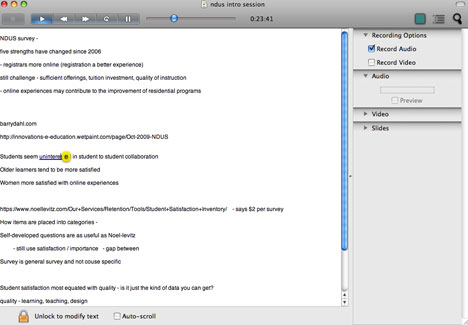
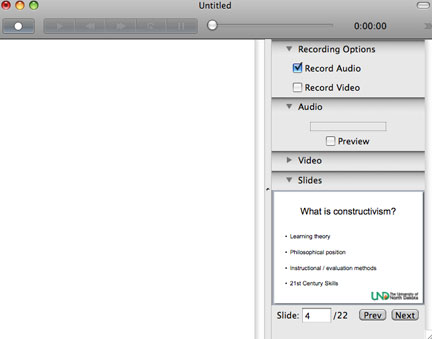

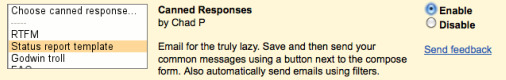
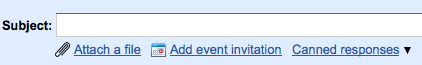

You must be logged in to post a comment.