Macintosh users become comfortable with the tools that come with or can be inexpensively added to their Macs (e.g., iTunes, iPhoto). Why bother with similar apps? I don’t really have a great answer for this question. For me, possible answers include curiosity and perhaps experience with an application that works cross platform. The integration with cloud services may represent another advantage – mobileme is still too much of a mystery for me and I am willing to continue the search for something more.
I have commented on Picasa (Google) in previous posts. The caveat in my previous post was the lack of a Mac version. This has now changed – beta for the Macintosh. You need an intel-based Mac and 10.4+.
When you begin, Picasa offers the opportunity to search your computer for images. I turned the program loose without carefully considering the potential consequences. I have a huge collection of images in iPhoto. The message that offered me a choice of where to locate images specifically mentioned iPhoto. Picasa leaves images where they are (potentially scattered all over your hard drive) so my typically full speed ahead approach did not get me in trouble. Picasa is also sensitive to the presence of iPhoto and treats images stored in iPhoto as protected (read only) and makes a copy if you want to use the Picasa editing tools. This is a very nice approach for Mac users with a commitment to iPhoto.
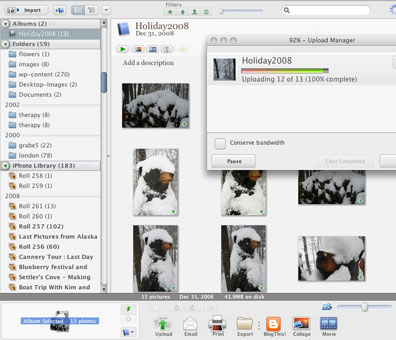
The advantage of Picasa on the Mac is probably the easy integration with Picasa online. Sample of uploaded images. Until the Yahoo financial situation is resolved, I am a little concerned about a total commitment to Flickr. Picasa (from Google) is a good hedge.
![]()
You must be logged in to post a comment.